The Adstream platform allows you to like assets by clicking the thumbs-up button. This is also a quick and easy way to track an asset's popularity.
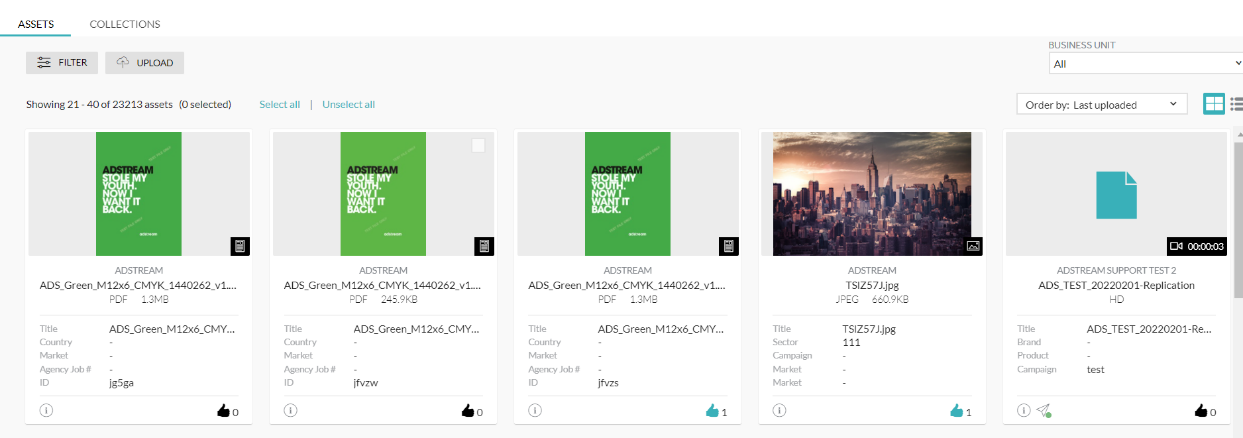
The thumbs up button and like count will be visible on assets in grid view, list view, and from the preview/details page.
To like an asset:
If the thumbs-up icon is black, this means that the asset is currently not liked by you. By simply clicking the thumbs up button you can submit your like on that asset. Once this is done, the thumbs up button will turn teal and the like count will be incremented to illustrate that your like has been captured.
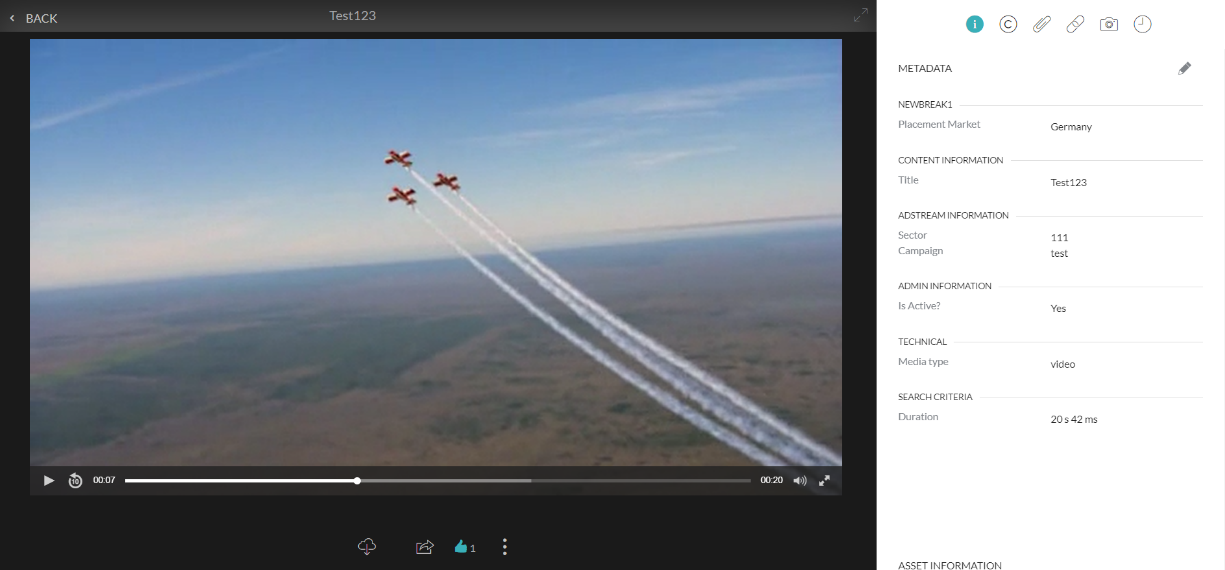
To remove like from an asset:
To remove your like from the asset, you should click on the thumbs up button again and this time the button will change colour from teal to black. The like count will be decremented to illustrate that your like has been removed.