Editing the metadata of your assets in the Library can be either be done one asset at a time, or by highlighting multiple asset at once.
From the main asset view, select your asset(s), open the More Actions menu and choose Edit.
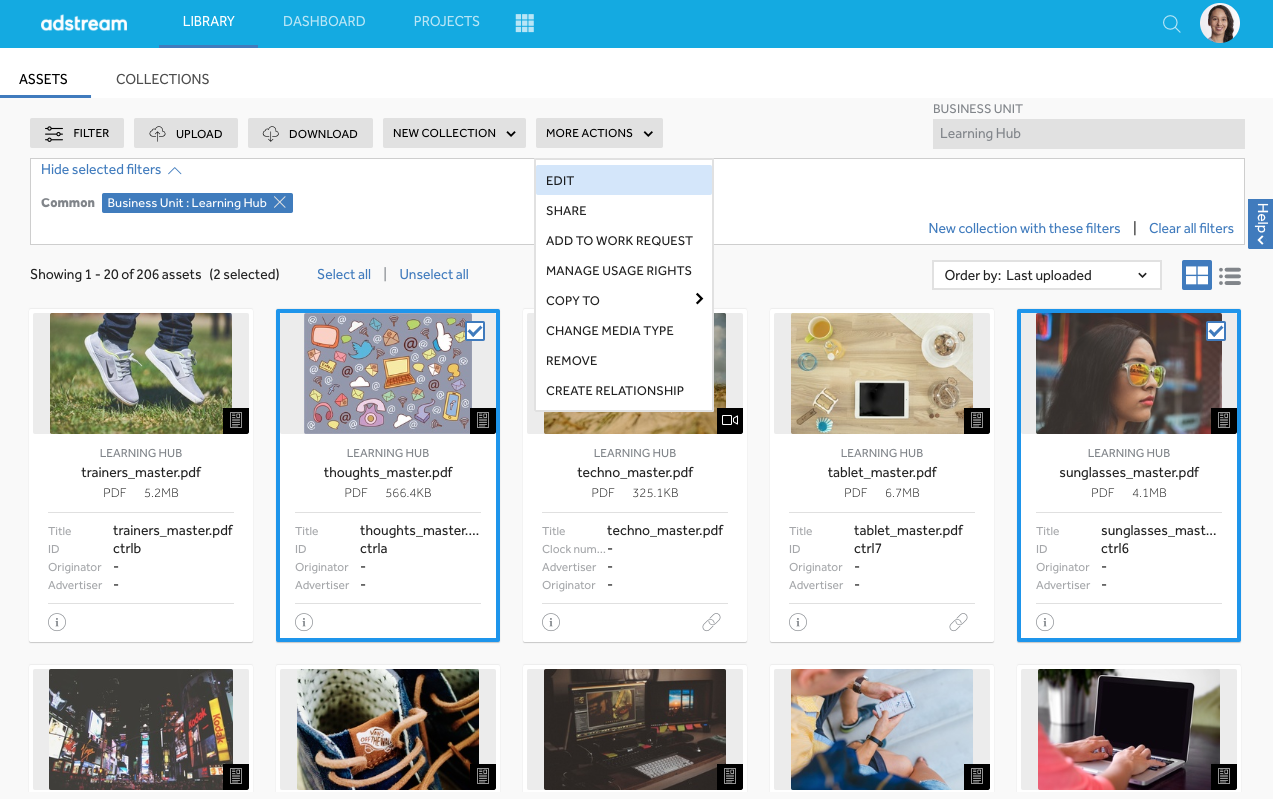
Single Asset Editing
To edit the metadata of one asset alone, you can use the above method or if you have already open an asset in single asset view, open the info tab ![]() and click the pencil icon
and click the pencil icon ![]() .
.
From the next screen you can have access to different sections of metadata, depending on how your Business Unit has been set up. Any fields marked as Required must be filled in.
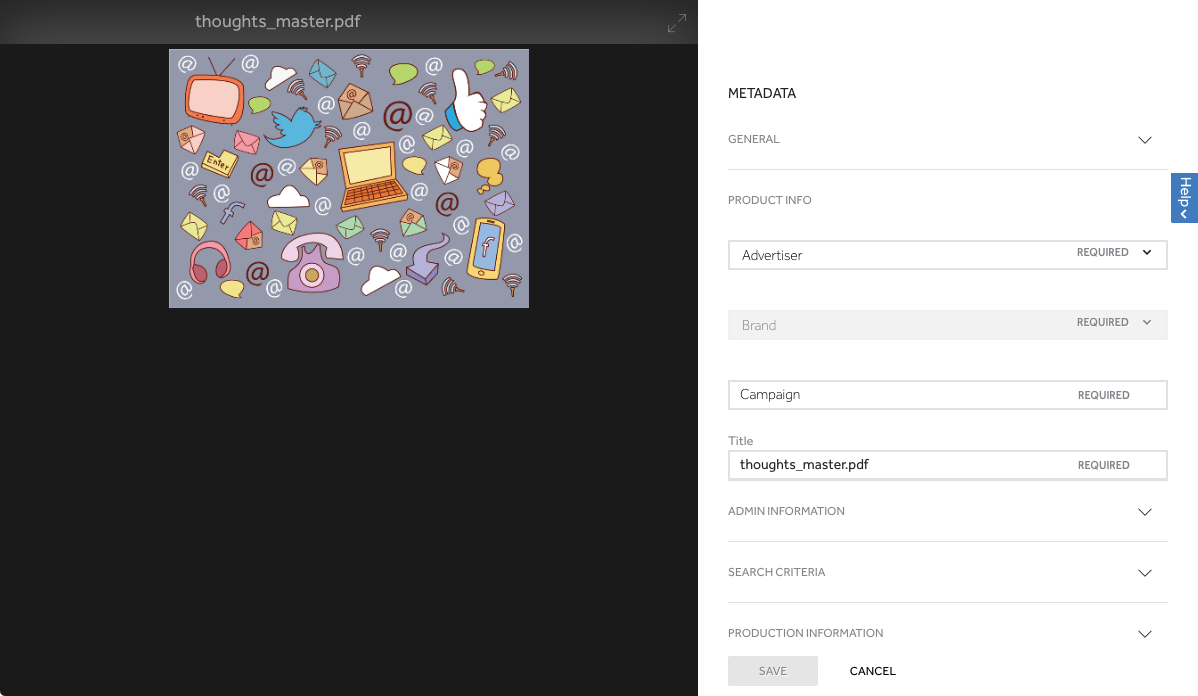
Multiple Asset Editing
When editing metadata for multiple assets at once, you will see all the assets you selected and you can edit the common metadata using the dropdowns on the right hand side.
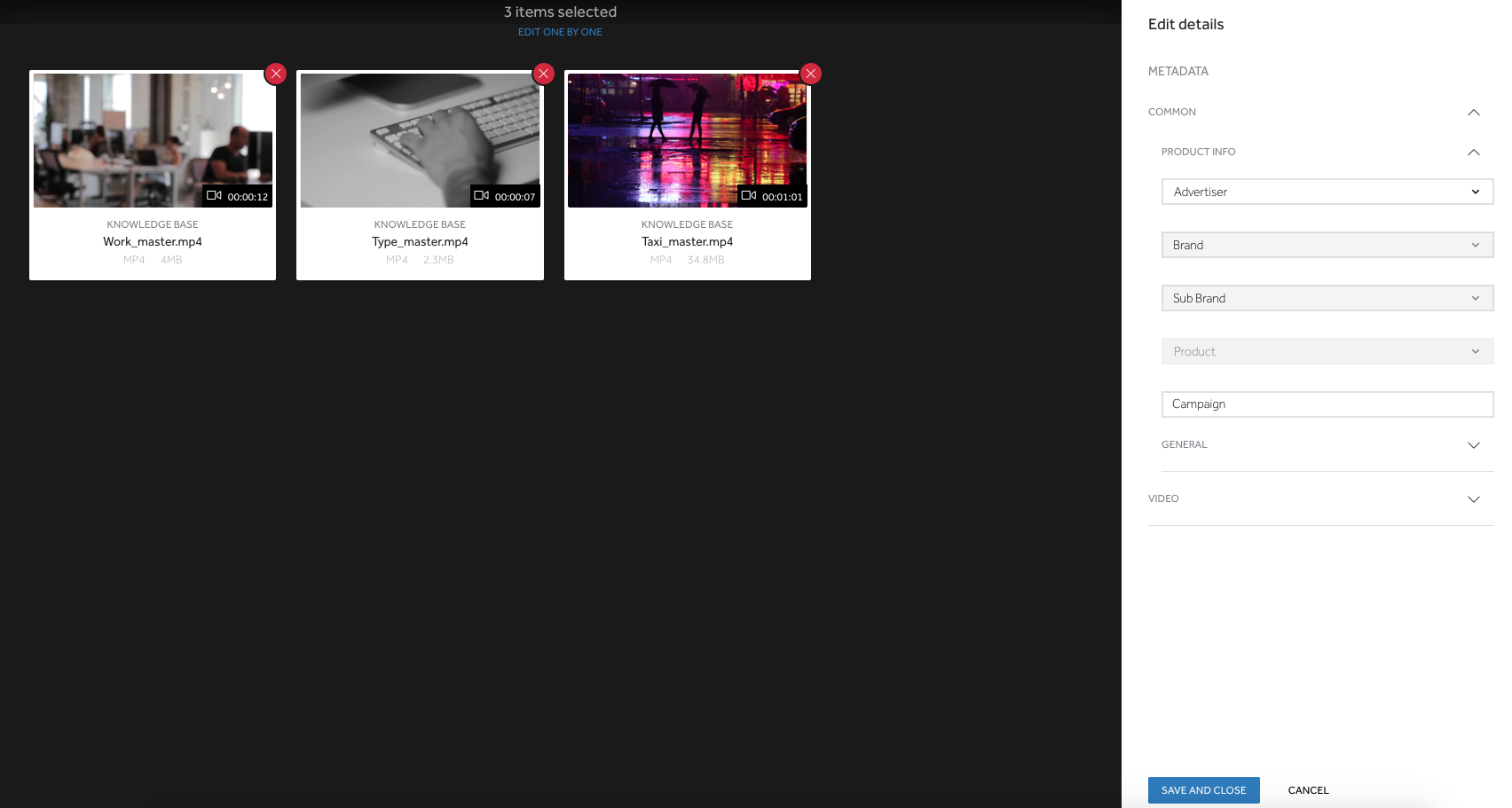
You can also click edit one by one at the top of the screen which will then show you each asset one by one. You can edit the metadata of the single asset and when you're satisfied, use the options in the bottom right hand corner to either Save and Next, Save and Close or Cancel.
