Adstream's new plugin for Adobe Premiere Pro allows for a seamless user experience where video content creators and editors can export a finished file from their timeline or project bin directly to Adstream's advertising delivery platform, ONE Delivery.
ONE Delivery performs an Intelligent QC via Media Manager and the file is then matched to an order to be sent to any TV and online destination allowing a more streamlined workflow, minimum technical issues, and less time spent on fixing the ad specs.
System Requirements
Microsoft Windows 10 or later (However, Windows 10 build numbers 1507 and 1807 running on OS build 17134.165 are NOT supported)
Mac OS X or later – the plugin will work with any version of Adobe Premiere Pro as listed below
Mac Catlina will only work with Premiere Pro CC 2019
Adobe Premiere Pro CC 2020 (14.1) or above
Installation
You can download the latest version of Adstream for Adobe Premiere Pro from Adstream website: https://get.adstream.com/adobe-premiere-plugin/
NOTE: Internet connection is necessary for required software activation, validation or subscriptions and access to online services
For more details on installation read our guides for Mac{{Mac Installation Guide}} and Windows{{Windows Installation Guide}}.
Delivery Destinations
The plugin will be available for download globally, however delivery destination available on the plugin will include only markets that have fully adopted One Delivery and Media Manager only.
Below is the list of markets that will be available as delivery destination in the 1st Phase.
Phase 1: Brazil, MENA, Germany, Austria, Switzerland, Poland, Malaysia, Singapore, Thailand, Indonesia, Vietnam, Denmark, Finland, Norway, Sweden, Netherlands, Czech Republic, Italy, Greece, United Kingdom, Republic of Ireland, Hungary, India, France, Australia, New Zealand.
Out of Scope: China, Japan, US
Using the Plugin in Adobe Premiere Pro
- Import the footage you want to use and create a sequence in the timeline
- Launch the plugin in Adobe Premiere Pro
- Fill in the required fields

- Market: The country you want to deliver to for broadcasting
- Advertiser: The name of the company
- Brand: The product brand name
- Clock number: A unique alphanumeric identification number. It identifies an advertisement and its creators or source (usually an advertising agency). The number is used from when we clear and ad, right through to when the ad is transmitted.
- Agency: The advertising agency responsible for the ads
- Duration: The duration field is fetched automatically from the timeline in
Hours:Minutes:Seconds:Framerates format
- Click “Choose Format”
- Select the HD/SD format you want to submit the file for QC based on regional requirements
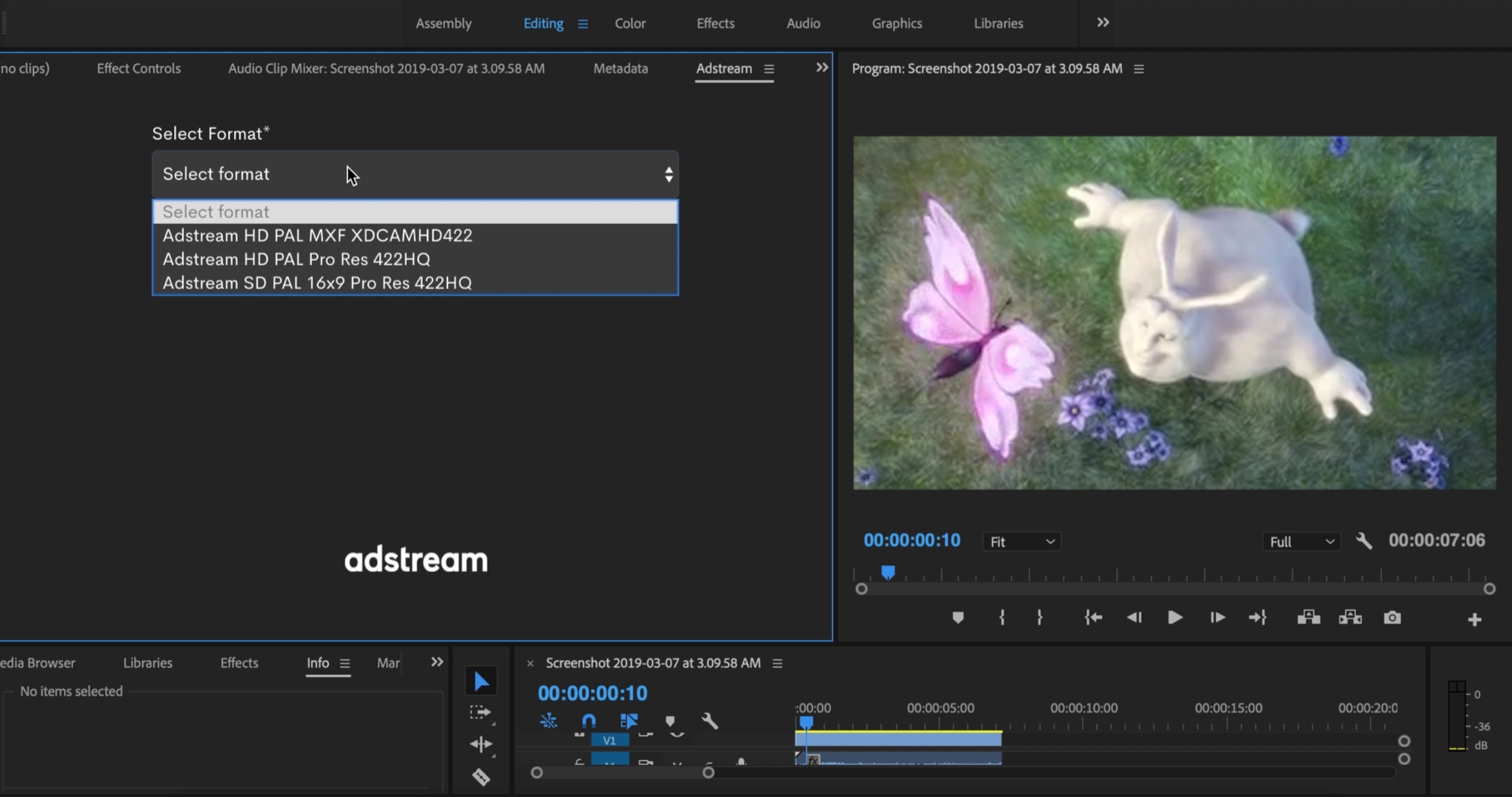
- Submit file for QC and track status – This process can take up to a few minutes. If the
upload is stuck, please close the plugin and try again.

- Submit the file to Media Manager
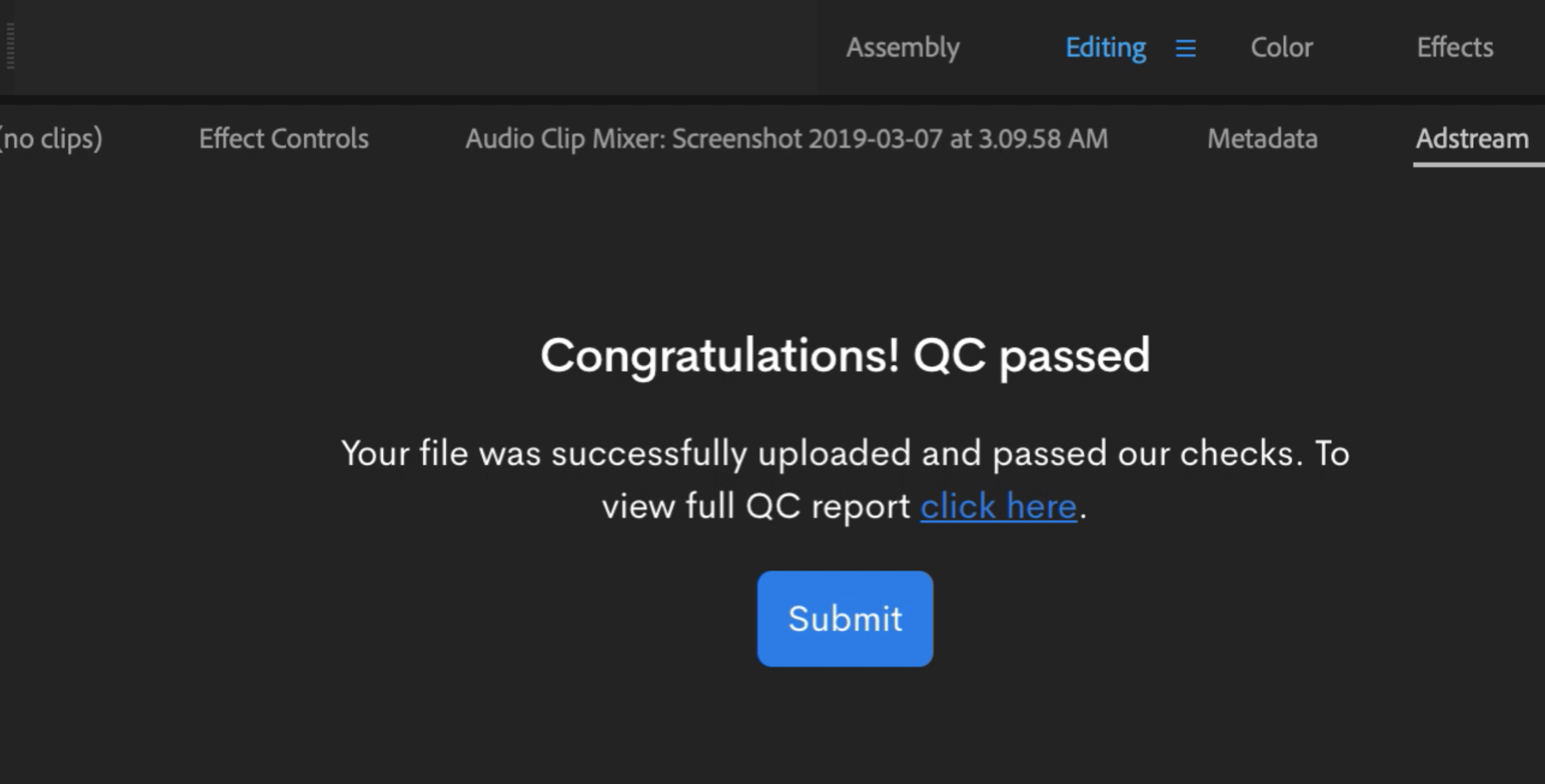
Working with a Layered Timeline
If you are editing in a layered timeline, as in the first image below, you will need to nest the layered timeline into a final sequence, as in the second image, in order to get the Panel to display the correct duration.

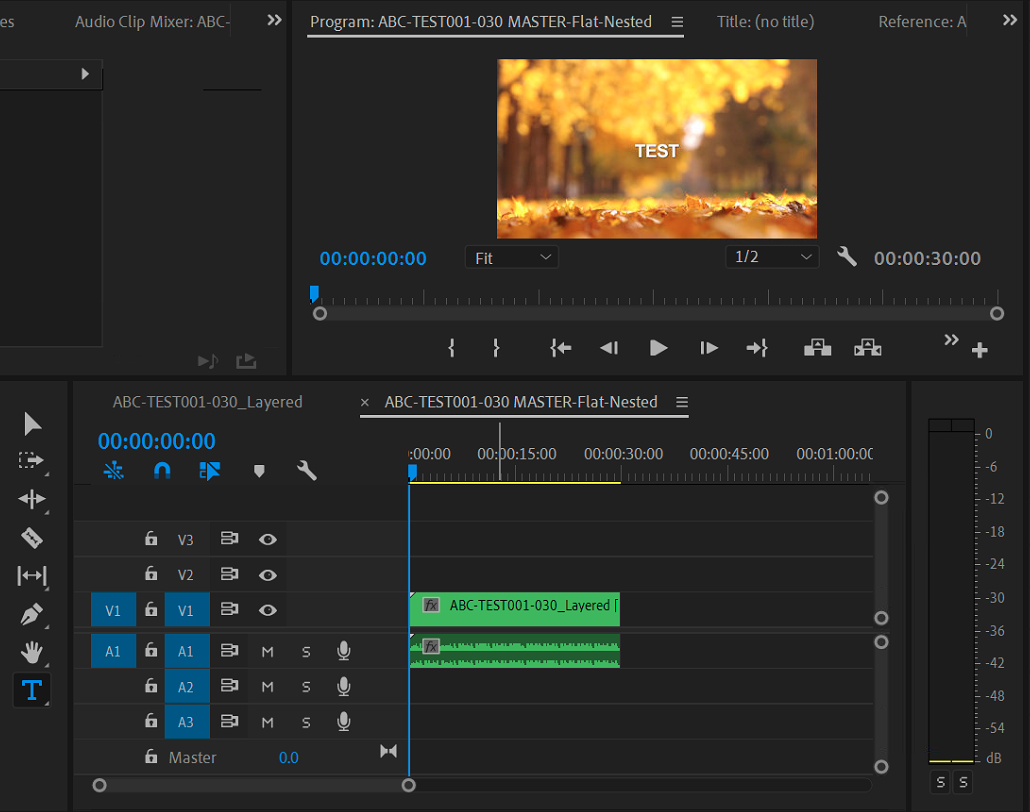
Features
Single Sign-On: The single sign-on feature stores credentials since the first sign in activity, ensuring minimal time spent in logging on to the platform.
Market-specific export settings: Automatically choose relevant export settings based on the defined pre-sets for the market selected.
Status Report: Keep track of the upload, QC, and Media Manager file submission progress in close to real-time.
Benefits
Time-saving: Meet the Video Editor’s new best friend. A plugin that converts your favourite editing software into a powerful content delivery tool. By reducing your QC and transcode time from hours to minutes we help free up more of your time to create exceptional campaigns.
Accuracy & Quality: Adstream for Adobe Premiere Pro removes the uncertainty around waiting for ads to be approved. The plugin deploys our best in class QC and transcoding technology to deliver content to 80,000+ global destinations in the highest possible quality every time, without leaving the editing suite. You can be certain that your ads will be delivered with no rejections and no surprises.
Control: Adstream have now extended the audit trail back to the editor, enhancing control and visibility over your assets and campaigns. You can now quickly and easily solve any minor issues before they become major problems, so everyone can see you have it all covered.
Troubleshoot
If you have any suggestions, problems or questions, please contact us at:
Adstream UK | accountmanagers@adstream.com | +44 20 7539 8530
Support | support@adstream.com