Once you’ve created an order{{Create an Order}} and clicked proceed you’ll arrive at the Order Summary page. Here you can see the clock number and the advertiser as well as the basic information about the media that you’re sending.
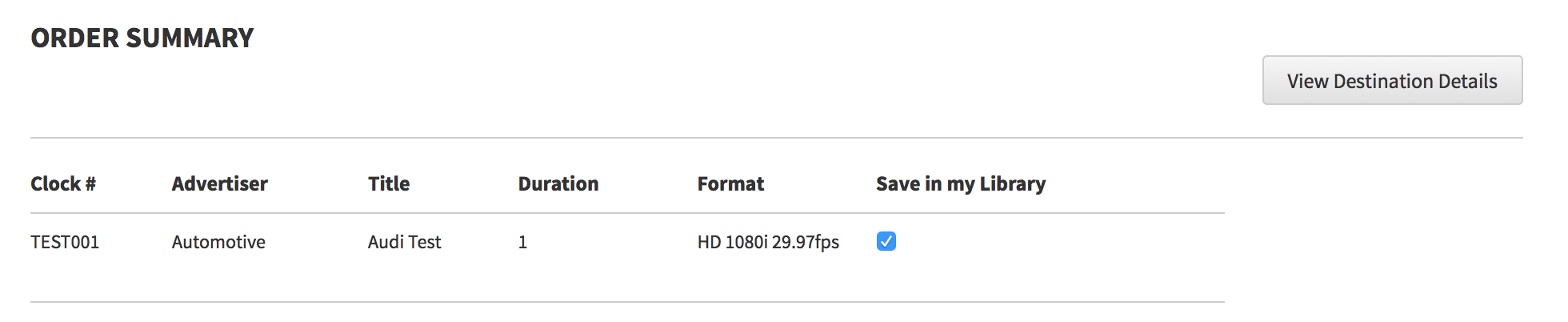
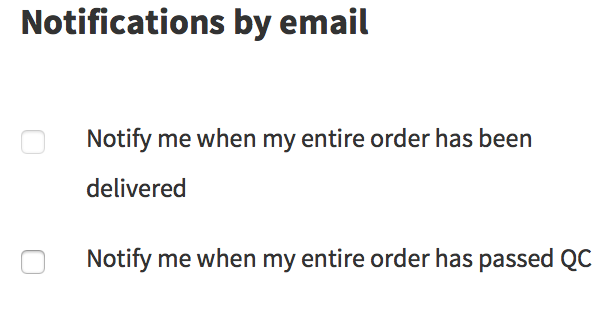
Save in my Library is checked by default and this means the media will be stored there with all the metadata you added to the order, meaning you can easily reuse it.
Further down the summary page you can set up email notifications and there are two separate notifications you can choose for yourself to receive.
Then you can setup notifications for additional recipients for when the order has been:
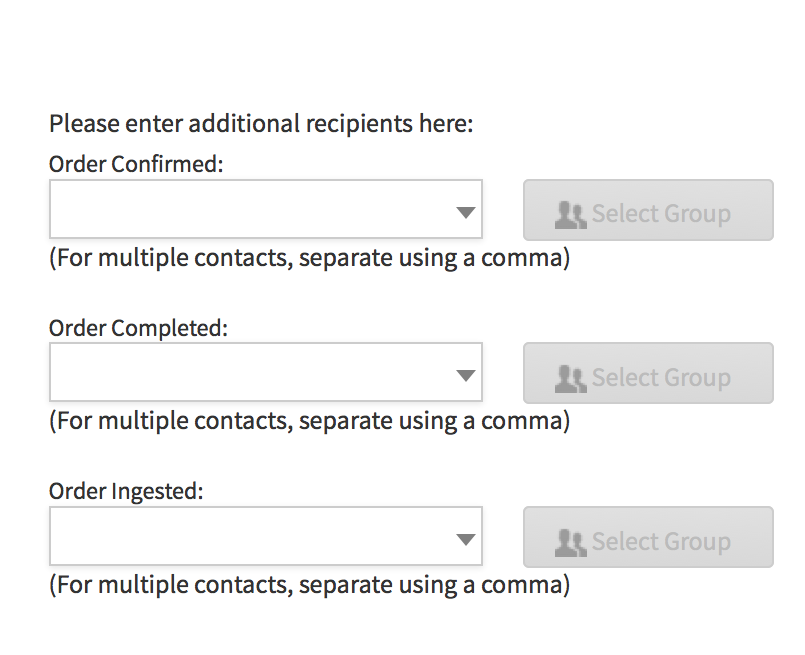
- Confirmed
- Completed
- Ingested
Click View Desitination Details to open separate window will pop up showing you a summary of your order and where it’s going to be sent. You can now save this information as a PDF for filing or printing, or alternatively as a csv so that you can import it into another program such as excel.
When you are happy with the order, click confirm to send the order for Adstream to process and deliver. The order will appear in the live queue from where you can always come back and review it.