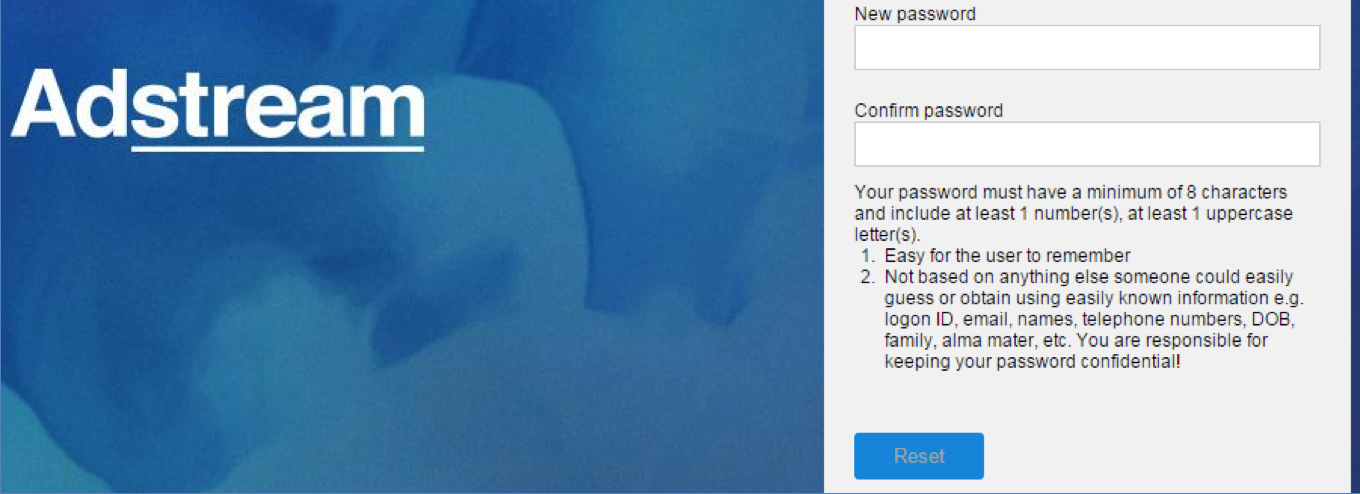From the login page:
- Click Forgot password. This will display the Reset Password pop-up window.
- Type in the email address associated with your account.
- Click the Reset Password button.
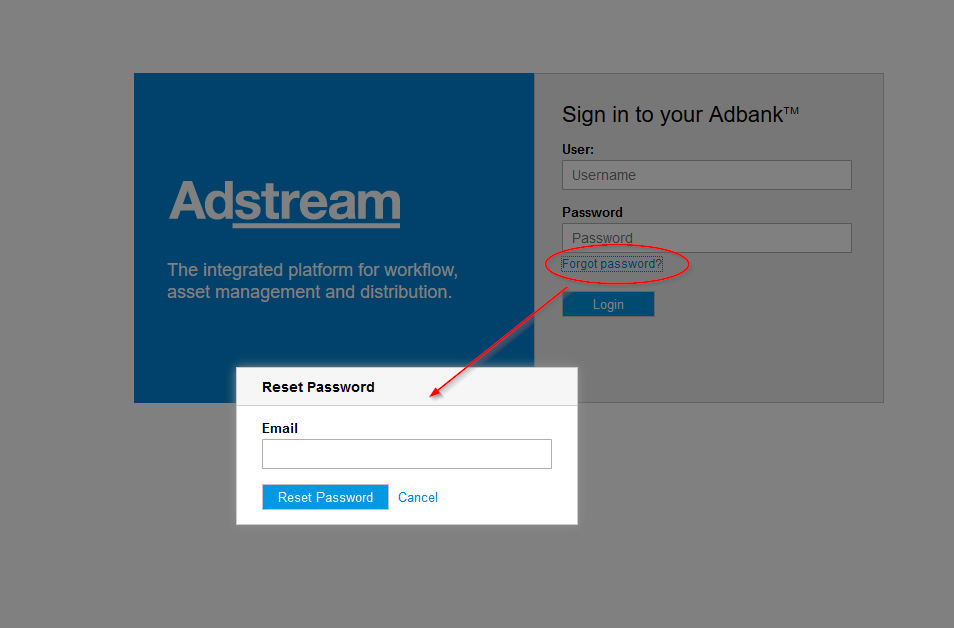
We will send you an email with the link to reset your password right away.
- click the link in the email we send you and you will be redirected to the Password Reset page.
- From the Password Reset page enter and confirm the new password.
- Click the reset button to finish.